Table of Contents Previous Screen Previous Chapter
This section describes how to log out when the needed processes have been completed.
1.
Click the [Logout] menu.
The «User Logout Confirmation Screen» will be displayed.
 |
|
2.
Click Logout .
To stop logging out, click Cancel and proceed to the needed process.
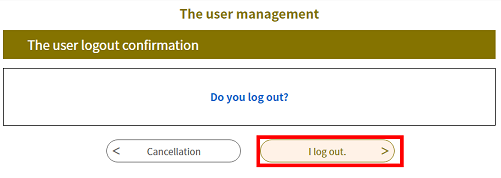 |
|