Table of Contents Previous Screen Previous Chapter
This operation allows you to delete your user information.
Once the deletion is complete, you will return to non-registered status and be logged out from the system.
In addition, if you wish to inquire about past application content, please authenticate each inquiry using the [Application Number] and [Password] issued when you originally applied. (For details about inquiries for past applications, refer to 2.1.1 Application Inquiry Authentication (Collection of Oversized Garbage), 3.1.1 Application Inquiry Authentication (Bringing In Oversized Garbage), or 4.1.1 Application Inquiry Authentication (Special Collection).)

First, log in from the [Login] menu. (For details, refer to 5.1.1 Login Authentication.)
If you are already logged in, proceed to Step 1.
1.
Click the [User Information] menu.
The «User Information Details Screen» will be displayed.
 |
|
2.
Click Delete .
The «User Deletion Confirmation Screen» will be displayed.
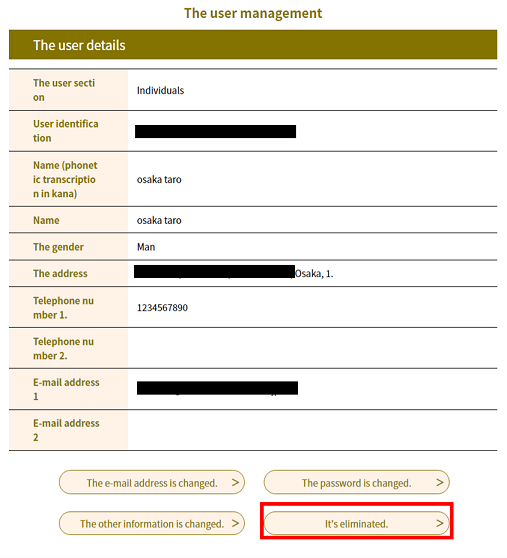 |
|
3.
Confirm the content and click Delete .
The «User Deletion Completion Screen» will be displayed.
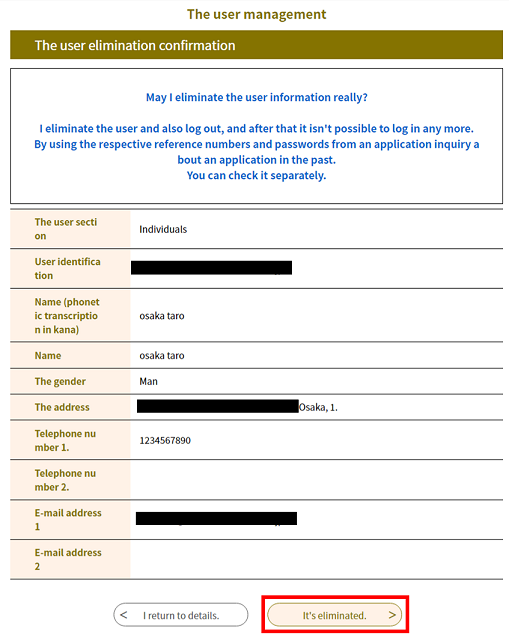 |
|
4. Deletion of user information is complete.
Note: Once the deletion is complete, you will return to non-registered status and be automatically logged out from the system.
In addition, if you wish to inquire about past application content, please authenticate each inquiry using the [Application Number] and [Password] issued when you originally applied.
(For details about inquiries for past applications, refer to 2.1.1 Application Inquiry Authentication (Collection of Oversized Garbage), 3.1.1 Application Inquiry Authentication (Bringing In Oversized Garbage), or 4.1.1 Application Inquiry Authentication (Special Collection.)
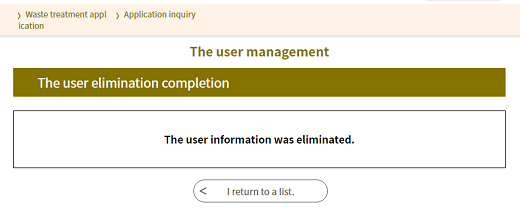 |
|